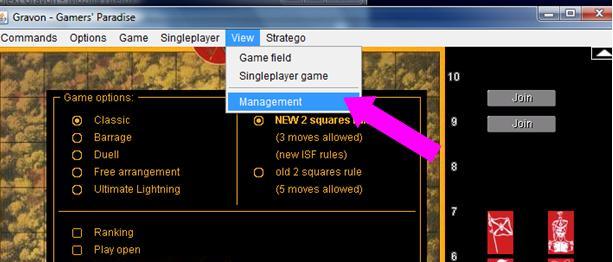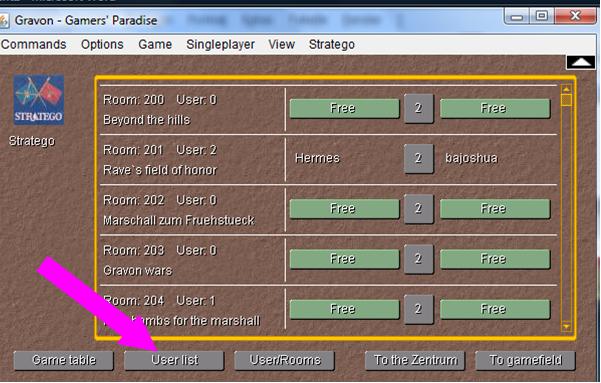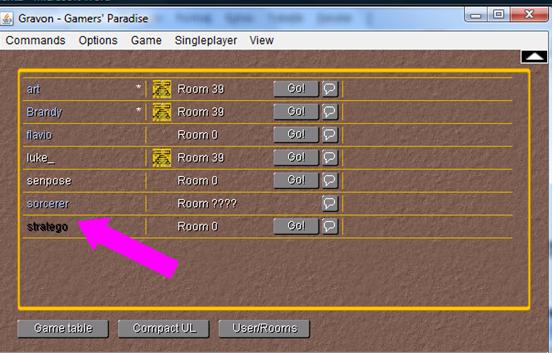Feature: Player Profile
From Gravopedia
(Difference between revisions)
| Revision as of 01:37, 21 September 2011 (edit) Stratego (Talk | contribs) ← Previous diff |
Revision as of 01:41, 21 September 2011 (edit) (undo) Stratego (Talk | contribs) Next diff → |
||
| Line 8: | Line 8: | ||
| if you are at room 0 just use the button: USERLIST | if you are at room 0 just use the button: USERLIST | ||
| - | [[Image:Userlist-player.jpg]] | + | [[Image:Userlist.jpg]] |
Revision as of 01:41, 21 September 2011
Player Profile
here is a step-by-step instruction to use the feature: Player Profile
from room 0
if you are at room 0 just use the button: USERLIST
you will see a window with the userlist - click at a nick name to see the profile
from any game room
lets say you are in a game room (e.g. a stratego room 204)
1. use the menu (at the top of the window) VIEW => MANAGEMENT
2. the screen will change from the gamefield to the management screen
3. click at USERLIST then at a nick name to see the profile